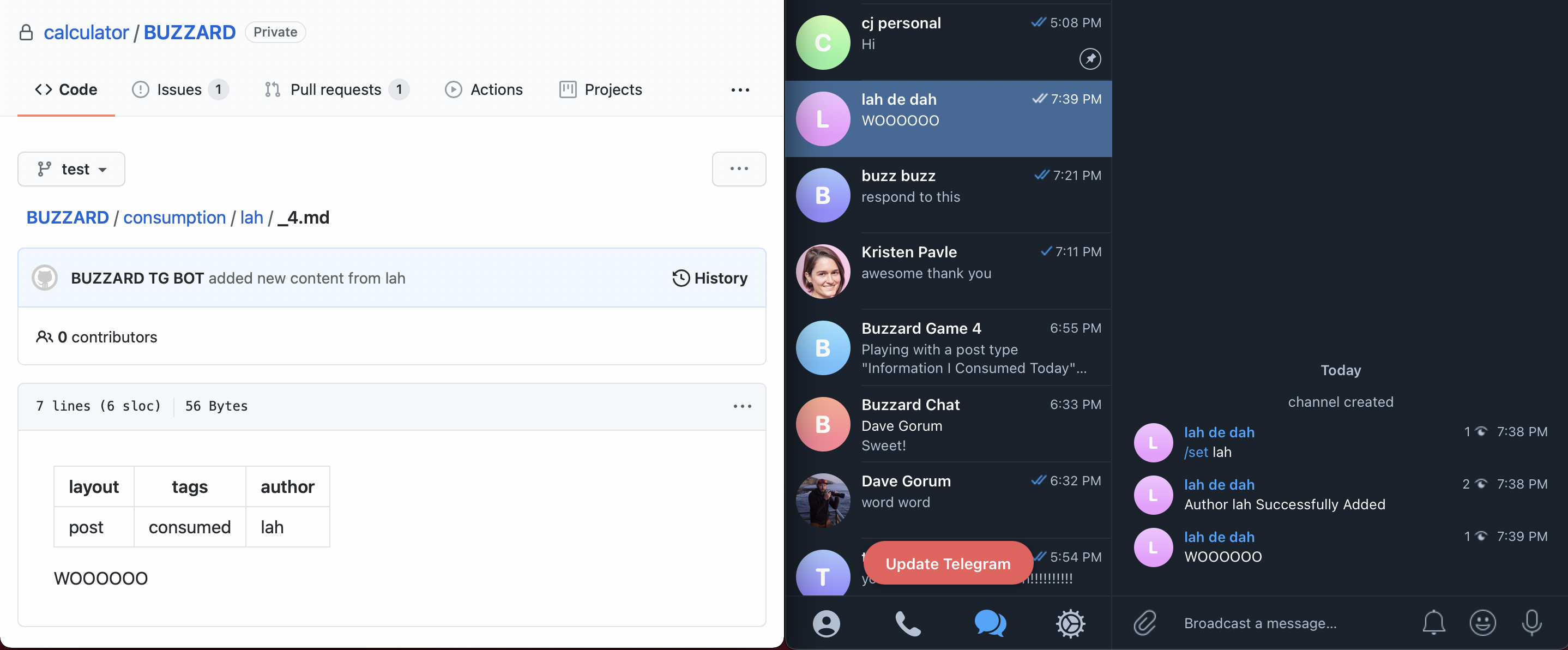8 - Telegram Bot How-To - Photo Walkthrough
by: CJ Pais
Game04 post 08/10
- Meta:
- Navigation:
- Higher level view: Overview Page
- Video View: Here
- Detailed Text View: Here
- Member of:
- Game 4
- Telegram Bot
- How-To
- Type:
- Picture Steps
- How-To
- Navigation:
PICS OF STEPS
Click to create a new channel
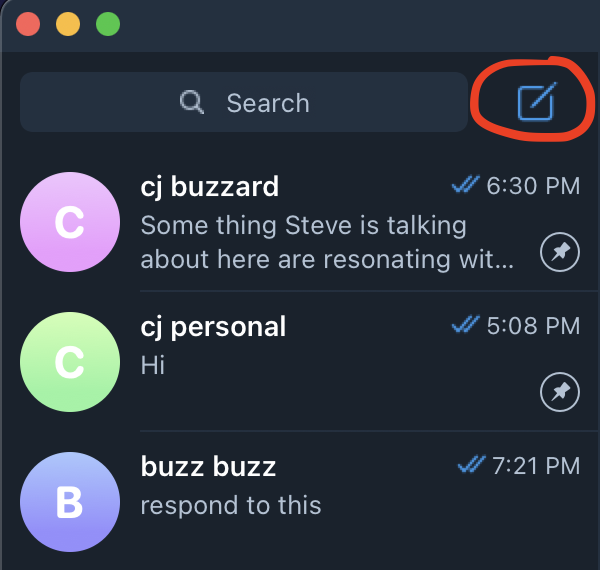
Click "New Channel"
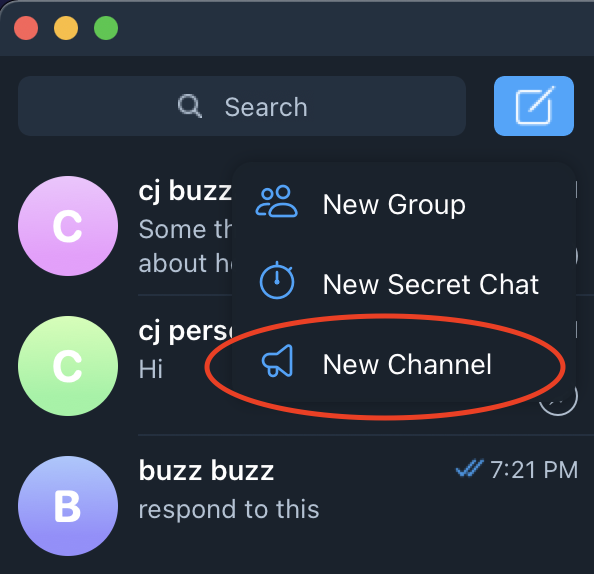
Add a channel name
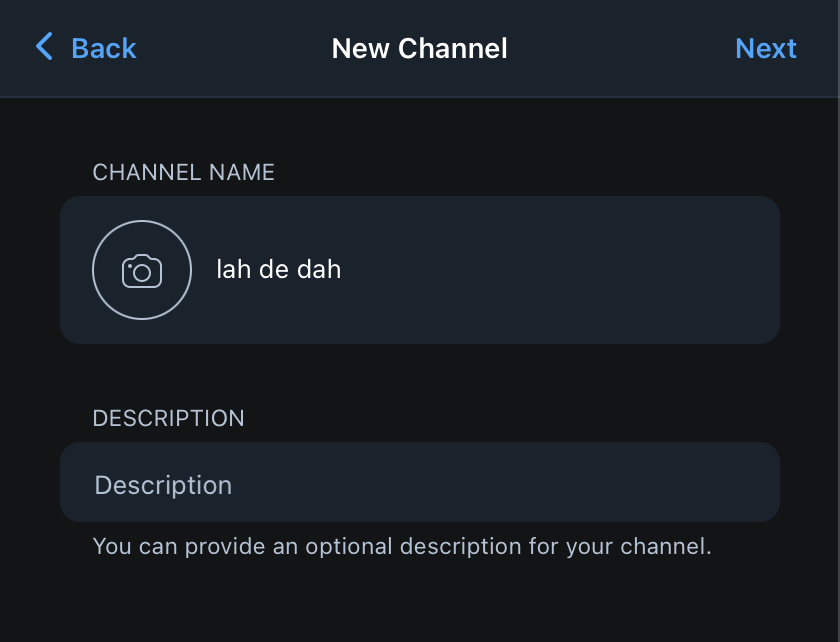
The channel can be public or private, you can choose either
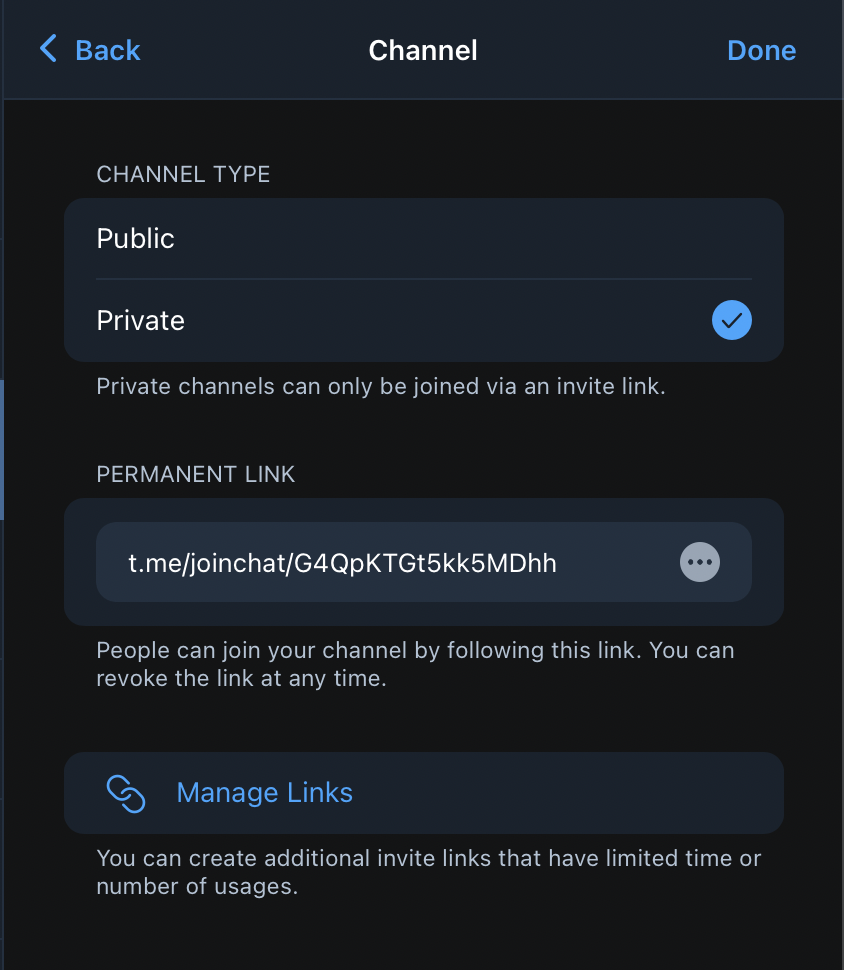
Once channel created, click the channel's name at the top
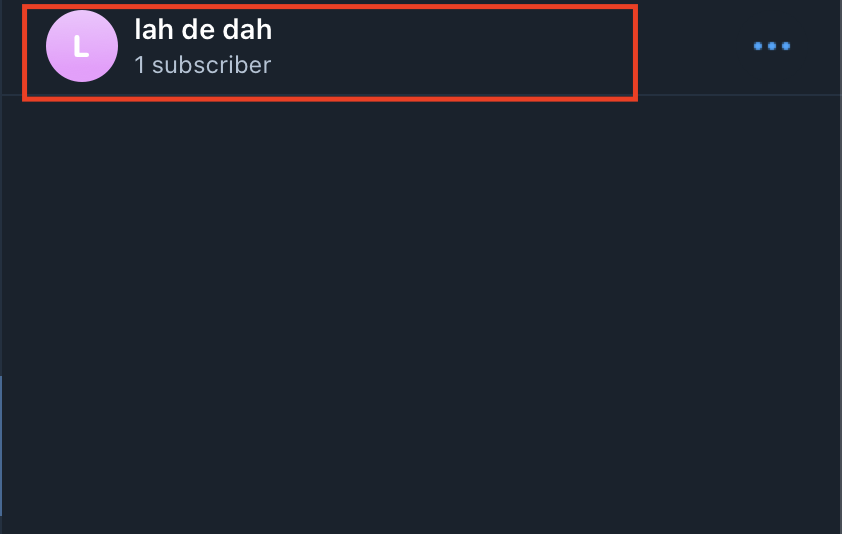
Click administrators to add the
bot as an admin
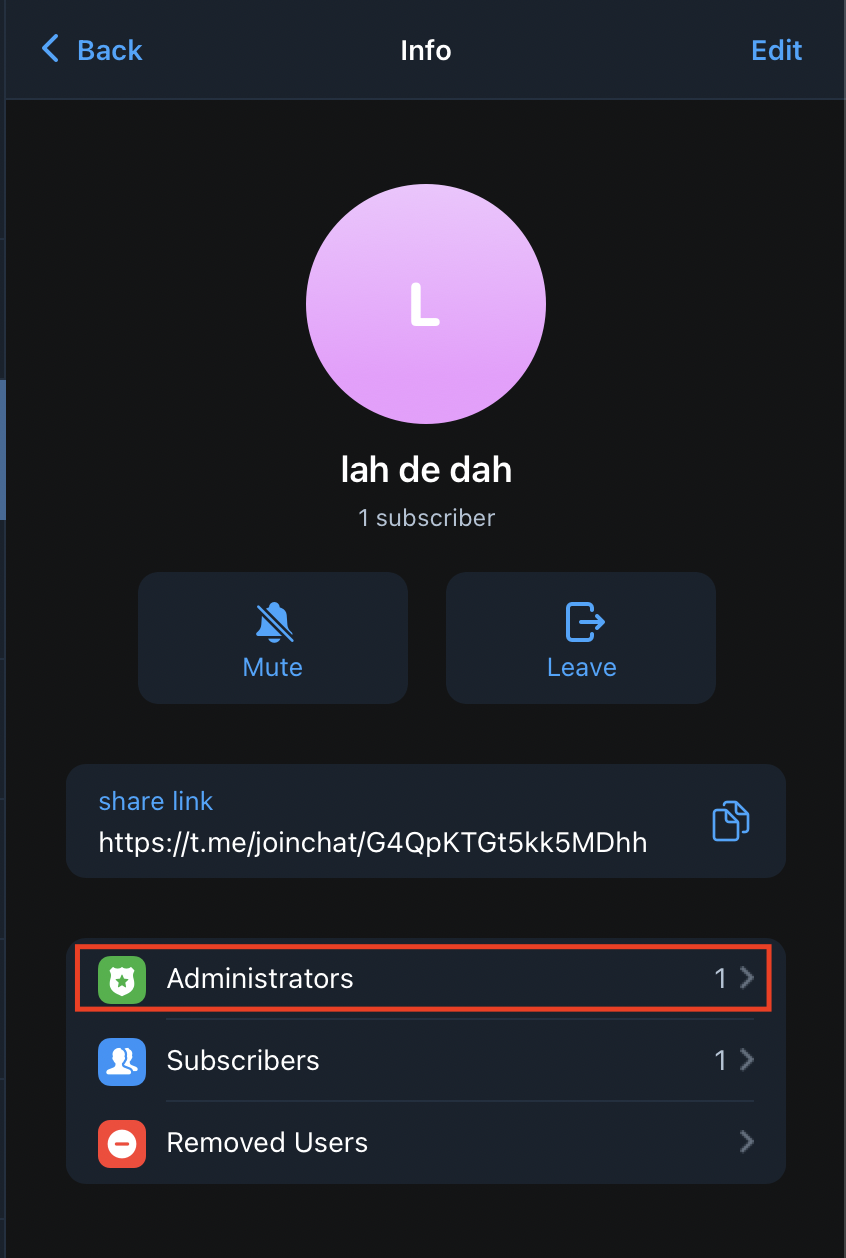
Click "Add Admin"
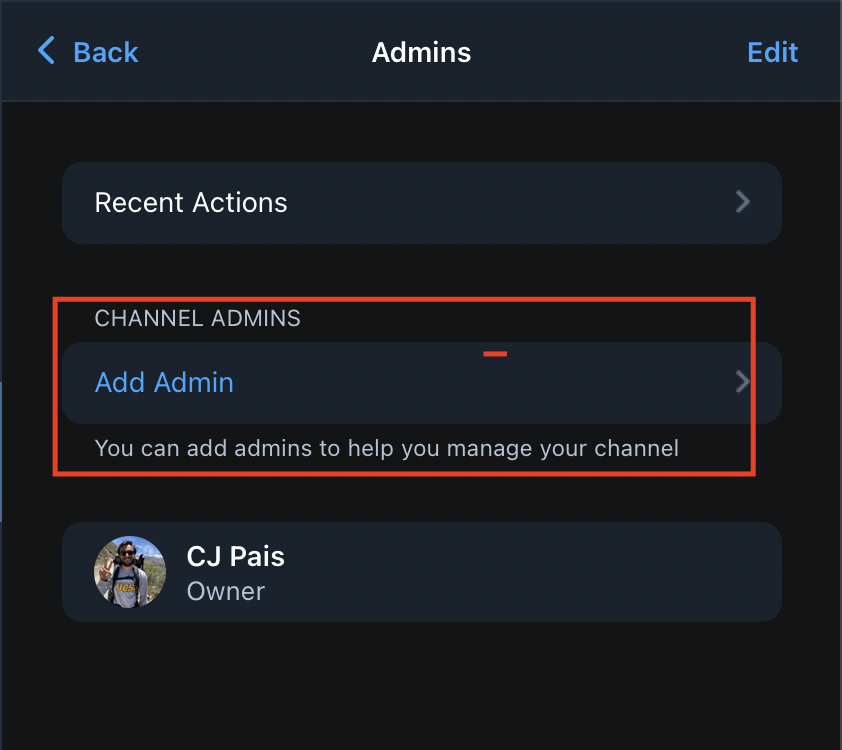
Search and click on @BuzzardBot
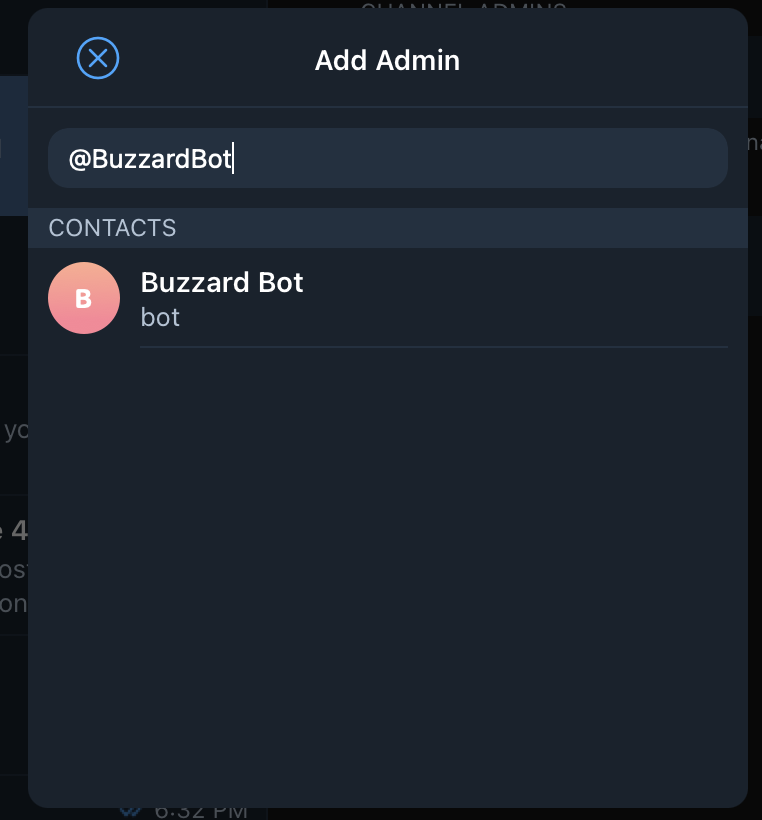
You can change the settings that the bot can control. The defaults are good enough, but this is suggested
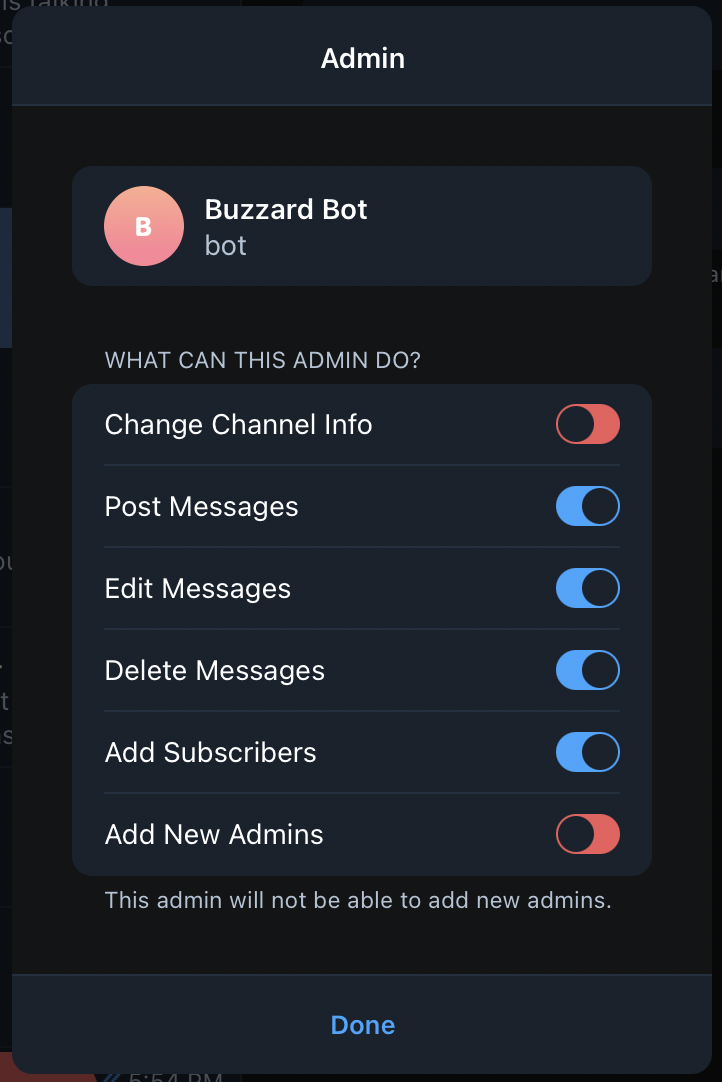
Set the author of the channel
using `/set 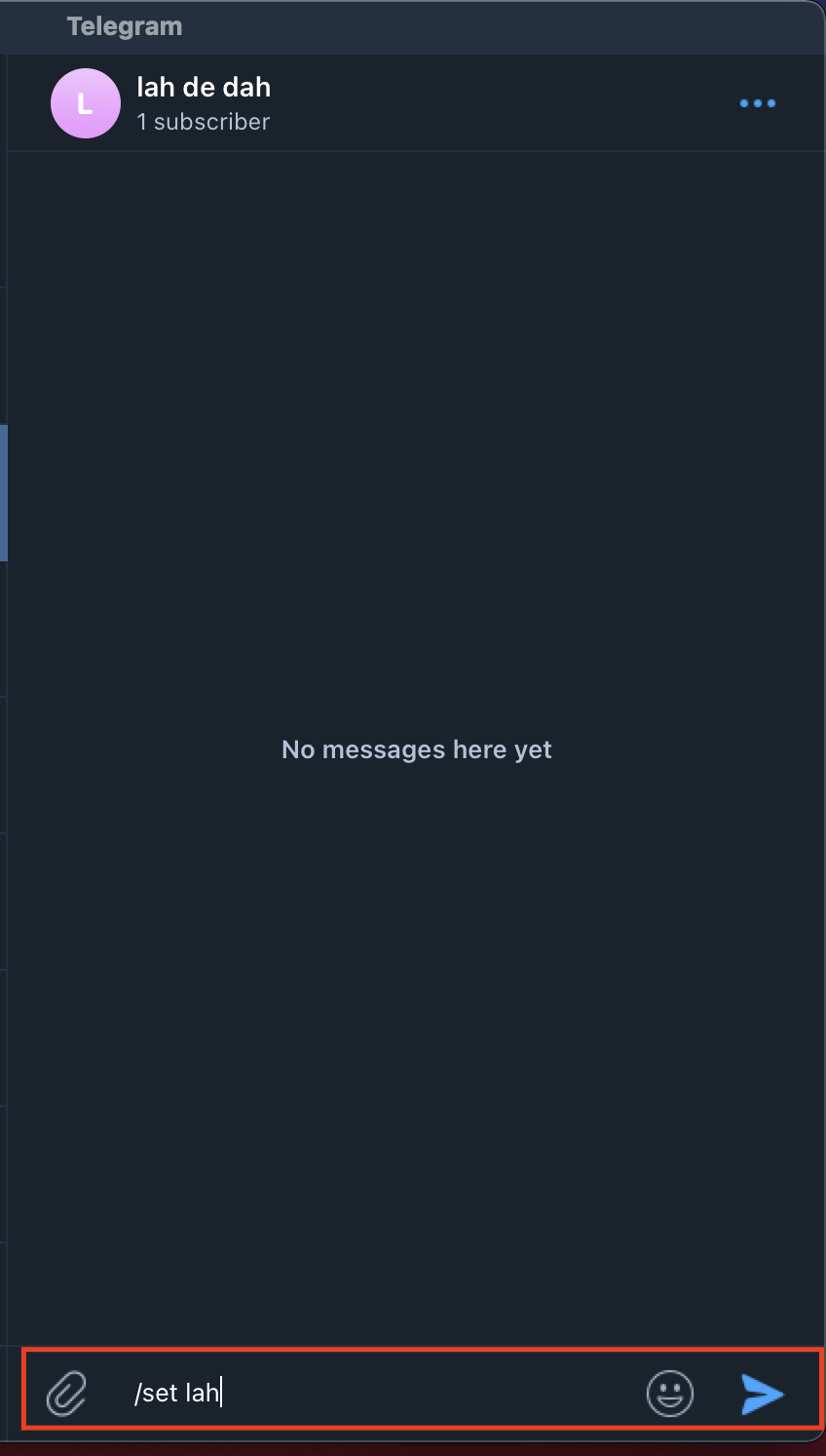
Showing the message you should
receive if the author was added successfully.
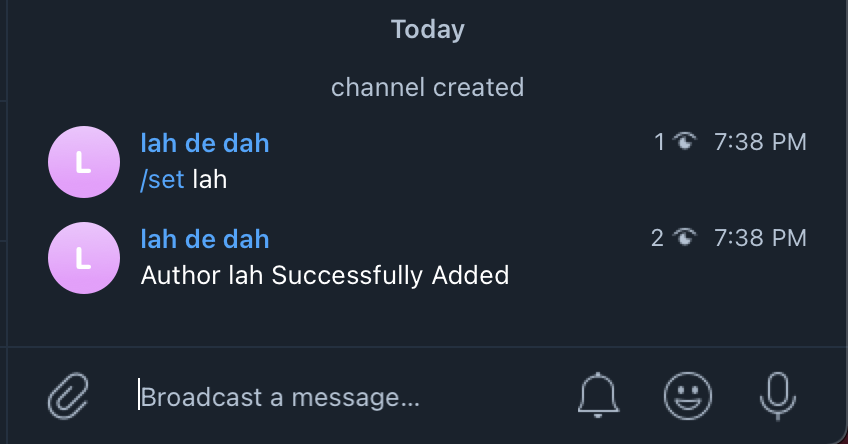
Start sending messages! They will show
up on BUZZARD!